AndroidManifest提示Top level element is not completed
完整的AndroidManifest如下
我用的是Android studio 1.1.0
错误提示是 Top level element is not completed
Google 百度 无果,表示很悲伤,我也不知道怎么就报了这个错。。。。
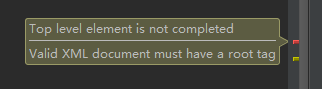

<uses-permission android:name="android.permission.INTERNET" />
<uses-permission android:name="android.permission.VIBRATE" />
<uses-permission android:name="android.permission.CAMERA" />
<uses-feature android:name="android.hardware.camera" />
<uses-feature android:name="android.hardware.camera.autofocus" />
<application
android:allowBackup="true"
android:hardwareAccelerated="false"
android:icon="@drawable/packagelogo"
android:label="@string/app_name"
android:theme="@style/AppTheme">
<activity
android:name=".login"
android:label="@string/app_name"
android:theme="@style/Theme.AppCompat.Light.NoActionBar">
<intent-filter>
<action android:name="android.intent.action.MAIN" />
<category android:name="android.intent.category.LAUNCHER" />
</intent-filter>
</activity>
<activity
android:name=".main"
android:label="@string/app_name"
android:theme="@style/AppTheme">
</activity>
<activity
android:name=".newscontent"
android:label="@string/title_activity_newscontent"
android:parentActivityName=".main">
<meta-data
android:name="android.support.PARENT_ACTIVITY"
android:value=".main" />
</activity>
<activity
android:name=".webview"
android:label="@string/title_activity_webview"
android:parentActivityName=".main">
<meta-data
android:name="android.support.PARENT_ACTIVITY"
android:value=".main" />
</activity>
<activity
android:name=".CaptureActivity"
android:configChanges="orientation|keyboardHidden"
android:label="@string/title_activity_scan"
android:screenOrientation="portrait"
android:windowSoftInputMode="stateAlwaysHidden">
</activity>
</application>
Answers
你的结构是这样子的吗?
<?xml version="1.0" encoding="utf-8"?>
<manifest>
<uses-permission />
<permission />
<permission-tree />
<permission-group />
<instrumentation />
<uses-sdk />
<uses-configuration />
<uses-feature />
<supports-screens />
<compatible-screens />
<supports-gl-texture />
<application>
<activity>
<intent-filter>
<action />
<category />
<data />
</intent-filter>
<meta-data />
</activity>
<activity-alias>
<intent-filter> . . . </intent-filter>
<meta-data />
</activity-alias>
<service>
<intent-filter> . . . </intent-filter>
<meta-data/>
</service>
<receiver>
<intent-filter> . . . </intent-filter>
<meta-data />
</receiver>
<provider>
<grant-uri-permission />
<meta-data />
<path-permission />
</provider>
<uses-library />
</application>
</manifest>
参考地址(需要爬墙): http://developer.android.com/guide/topics/manifest/manifest-intro.html