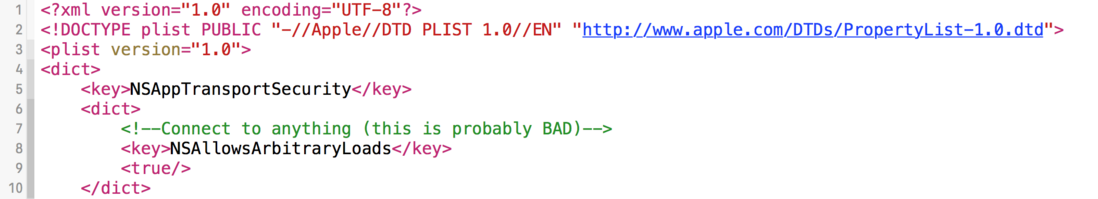iOS9 HTTP 修改 Info.plist 文件后还是不能正常使用
最近在做 iOS9 的网络适配,公司用的 HTTP 协议,因为 iOS9 ATS 导致项目不能正常使用,报错是
Failed to send request for reason:Error Domain=NSURLErrorDomain Code=-1022 "The resource could not be loaded because the App Transport Security policy requires the use of a secure connection."
显然是 ATS 的问题。但是我修改了 Info.plist 文件之后还是报错,而且报错信息没有变,请问大家有没有遇到的或者有什么解决方案吗?
还有,我是这样修改的
Info.plist
文件:
<key>NSAppTransportSecurity</key>
<dict>
<key>NSAllowsArbitraryLoads</key>
<true/>
</dict>
Answers
遇到这类问题,90%是出现在“一个 Project 多 Target ”的情况下,所以
请确保你修改的,确实是你的 Target 所属的 Info.plist !
如何确认?请前往这里,确认你 Target 所属的 Info.plist 究竟是哪个:
Project -> Your Target -> Build Settings -> Info.plist File

或者更直截了当一点,直接修改:
Project -> Your Target —>info-> Custom iOS target properties-> 添加禁用 ATS 的属性

更多 iOS9适配问题请访问--》 《iOS9适配系列教程 》