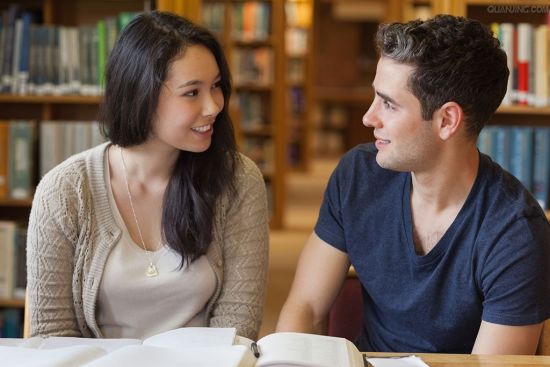Answers
最出名的当然是 brew了
Brew 是 Mac 下面的包管理工具,通过 Github 托管适合 Mac 的编译配置以及 Patch,可以方便的安装开发工具。 Mac 自带ruby 所以安装起来很方便,同时它也会自动把git也给你装上。官方网站: http://brew.sh 。
安装完成之后,建议执行一下自检,brew doctor如果看到Your system is ready to brew. 那么你的brew已经可以开始使用了。
安装:
ruby -e "$(curl -fsSL https://raw.githubusercontent.com/Homebrew/install/master/install)"
自检:
brew doctor
常用命令: (所有软件以PHP5.5为例子)
brew update #更新brew可安装包,建议每次执行一下
brew search php55 #搜索php5.5
brew tap josegonzalez/php #安装扩展<gihhub_user/repo>
brew tap #查看安装的扩展列表
brew install php55 #安装php5.5
brew remove php55 #卸载php5.5
brew upgrade php55 #升级php5.5
brew options php55 #查看php5.5安装选项
brew info php55 #查看php5.5相关信息
brew home php55 #访问php5.5官方网站
brew services list #查看系统通过 brew 安装的服务
brew services cleanup #清除已卸载无用的启动配置文件
brew services restart php55 #重启php-fpm
注意:brew services 相关命令最好别经常用了,因为可能很快会被移除掉这个命令
➜ ~ brew services restart php55
Warning: brew services is unsupported and will be removed soon. You should use launchctl instead. Please feel free volunteer to support it in a tap.
Stopping php55... (might take a while)
==> Successfully stopped php55 (label: homebrew.mxcl.php55)
==> Successfully started php55 (label: homebrew.mxcl.php55)